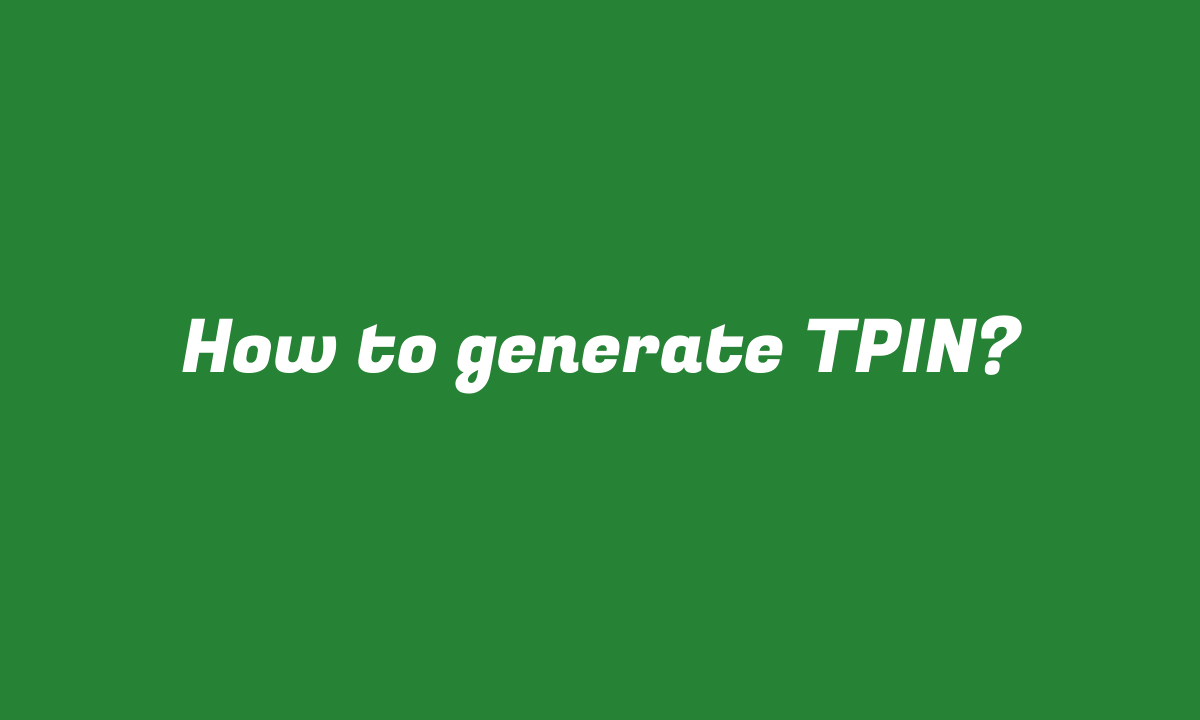To generate TPin you have to come to this page! If you scroll down, you will get the option to enter BO ID. You have to enter BO ID here. You will get this from the broker’s application. No matter which broker your account is with, you can create everyone’s TPIN from here! So as my account is with Angle One! So, open the Angle One application. In the Angle One application, you will click on the account. In this, you will click on the profile icon above. In this way, the details of the profile will appear in front of you. In this, you will click on Demat Account Details. Here you will get your Demat Account. Details will be available, you can see your Demat Account Number!
You will copy it by clicking on the copy icon in front of it, in this you will paste your deemed account number in BO ID, below you will enter your PAN card number and fill the capture below and after that next on your mobile number and email ID. An OTP will be sent. OTP will be entered here. After this, next your TPin success will be completely generated which will be sent to your mobile number and email ID. In this way your TPin will be generated. It will be done but if you want to change it and keep the TPIN of your choice!
Then you will have to come to this page, in this also you will enter your BO ID i.e. deemed account number, enter the PAN card number, along with this, fill this capture, after this next an OTP will be sent, enter OTP here, after this next in this way your An option to set a new TPIN will appear, whichever TPIN you want to keep!
You will enter here and you can set any 6 digit TPIN. So here you enter, below you will enter again to confirm, after this, if the summit is successful, your TPin will be updated. After this, whenever you sell a share, you will have to enter this same TPin, so I will tell you while selling the share. How to use Time TPin!
So for this you have to log in to Angle One application, click on the pot folio and click on share which you want to sell. Below you will click on sell, how much quantity do you want to sell? They will enter you here as to how you want to place the order.
You will select Limit or Market here, after this you will click on Place Sell Order. Below you will click on Proceed. In this way, you will get the option to enter TPin. In this you have to enter your TPin. After this, an OTP will be sent. Enter the OTP here and the verification authorization will be successful. After this, if you click on confirm here, then your share will be completely sold.