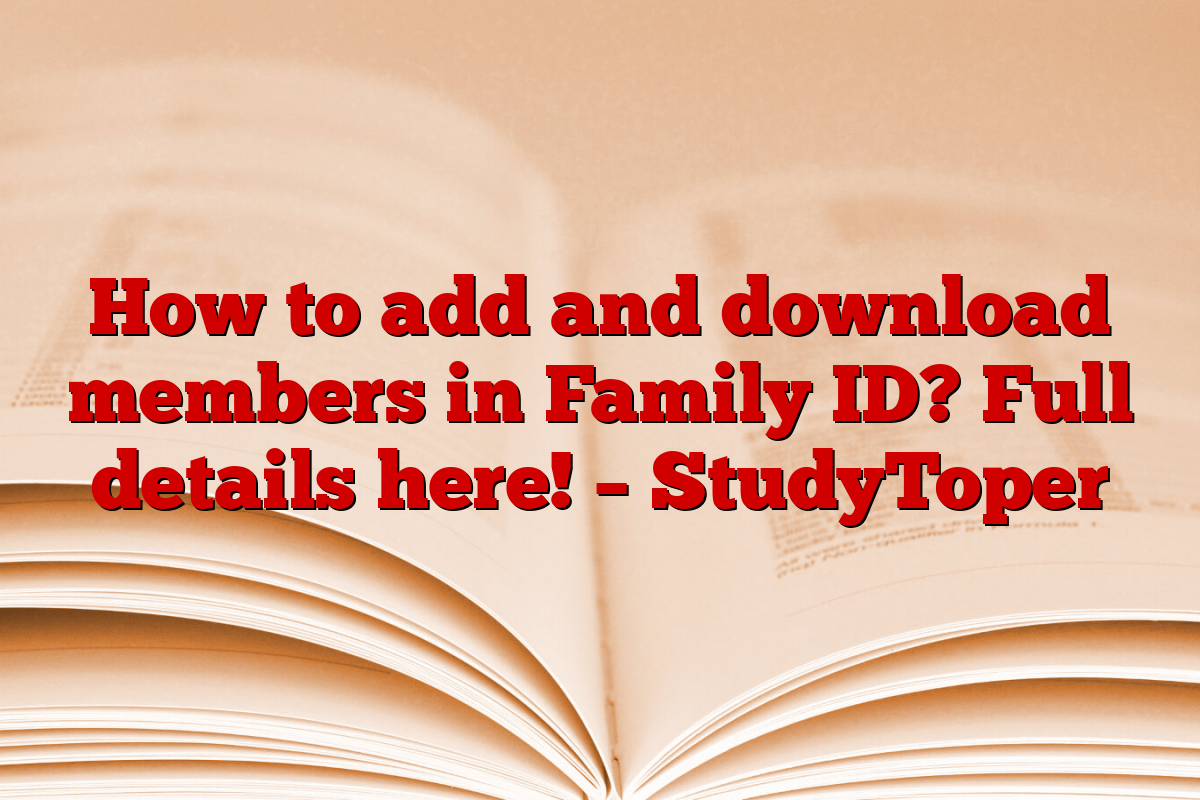Family ID is an important document which is required to avail the benefits of government schemes in states like Haryana and Uttar Pradesh. It is proof of identity of a family and contains details of all the family members. Adding a new member to Family ID or downloading it can sometimes be challenging.
In this article we will understand in detail how to add a new member to Family ID and how to download it. We will explain every step of the process in simple language so that you can easily update your Family ID and use it for various government services.
What is Family ID?
Family ID is a unique identification number given to a family. It holds the details of all the family members and is necessary to avail the benefits of government schemes. Some of the main features of Family ID are:
- This is a digital document
- It contains details of all the family members
- It is necessary for government schemes
- It needs to be updated from time to time
Family ID is used for various government services like ration card, pension, scholarship etc.
Overview of Family ID
| Description | Information |
| Issuer | state government |
| Objective | Family identification and benefits of government schemes |
| Required Documents | Aadhar Card, Voter ID, PAN Card etc. |
| legality | Lifetime (with regular updates) |
| update process | online or offline |
| Use | For government schemes, ration card, pension etc. |
| application fee | Free (Online) / Rs.30 (Offline) |
How to Add New Member in Family ID
The process of adding a new member to Family ID can be done in the following steps:
- Go to the official website: Go to the Family ID portal of your state.
- Login: Login with your family ID number and registered mobile number.
- Select ‘Add Member’ option: Select ‘Add Member’ or ‘Add New Member’ option on the dashboard.
- Fill the details of the new member: Fill the name of the new member, date of birth, gender, Aadhaar number etc.
- Upload Documents: Upload required documents like Aadhar Card, Birth Certificate etc.
- Verification: Verify through OTP or other means.
- Submit: Check all the information and then submit.
- Wait: Wait for your request to be processed.
Keep in mind that to add a new member, his/her Aadhar card is mandatory. Also, this process may vary slightly by state.
How to Download Family ID
Follow the following steps to download Family ID:
- Go to the official website: Go to the Family ID portal of your state.
- Select ‘Download Family ID’ option: Select ‘Download Family ID’ or ‘Download Family ID’ option on the homepage.
- Login: Login with your family ID number and registered mobile number.
- Verification: Verify through OTP or other means.
- Download: Click on ‘Download’ button.
- Save PDF: Save the downloaded PDF file to your device.
In some states, you can also download the Family ID through a mobile app.
How to update family id
To make any changes or corrections in Family ID, follow the following procedure:
- Go to the official portal
- Click on ‘Correction Module’
- Enter your Family ID number and OTP
- Select the member whose information you want to change
- Fill correct information and upload required documents
- submit and wait
Keep in mind that some changes may happen immediately, while others may take up to 10 days.
How to update income in Family ID
Updating income is an important process. For:
- Login to Family ID Portal
- Select ‘Income Update’ option
- Enter new income details
- Upload Income Certificate
- Submit and wait for verification
Sometimes, you may have to go to the ADC or SDO office and get the income verification done.
How to split family id
Sometimes, there may be a need to create two or more Family IDs from one family. This is called Family ID Split. For:
- Select ‘Split Option’ on Family ID Portal
- Select the members to exclude
- Fill in the details of the new family
- Upload required documents
- submit and wait
Keep in mind that there must be a valid reason for the Family ID split.
Process to change address in Family ID
To change address:
- First update the address in your Aadhar card
- Then login to the Family ID portal
- Select ‘Address Update’ option
- Enter new address
- Upload Updated Aadhar Card
- Submit and wait for verification
Important things related to Family ID
- Family ID can be created for free
- It is necessary to update it from time to time
- Family ID is used for various government schemes
- Giving wrong information in family ID can be a legal offense
- In some states, the ration card number itself is used as a family ID.
Problems and solutions related to Family ID
- Unable to login:
- Use the correct Family ID number and mobile number
- check internet connection
- clear browser cache
- New member not adding:
- Make sure all required documents are correct
- Check whether Aadhaar card is updated
- Contact on helpline number
- Not downloading:
- Use a different browser or device
- Install PDF Reader
- Check net connection speed
- Not updating:
- Make sure you have uploaded the correct documents
- wait a few days
- If the problem persists, visit the nearest service center
Disclaimer
This article is provided for general information purposes only. Although we have attempted to provide accurate and up-to-date information, government rules and procedures may change from time to time. Therefore, before taking any action please get the latest information by visiting the official website of your state or contacting the concerned government office. We are not responsible for any damages or consequences caused by the use of this information.