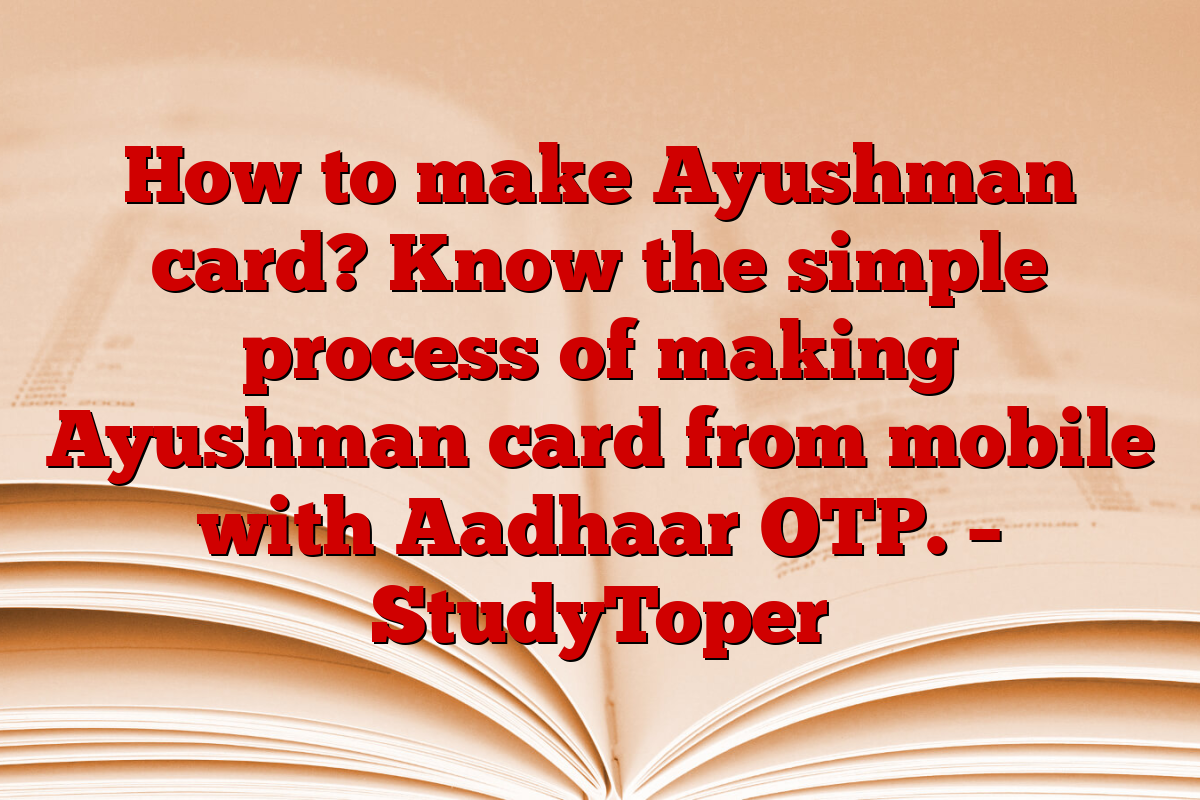Aayushman Card Online Apply: Ayushman Bharat Yojana is an important government scheme to provide free health insurance to the poor and needy people of the country. Under this scheme, eligible families get health insurance cover of up to Rs 5 lakh per year. Ayushman Card is a major part of this scheme, which provides beneficiaries the facility of cashless treatment in hospitals.
Earlier, to get Ayushman card made, people had to go to government offices or common service centers. But now with the development of technology this process has become very easy. Now you can apply for Ayushman Card from your mobile phone while sitting at your home. In this article we will tell you how you can easily make Ayushman card using your smartphone.
What is Ayushman Card?
Ayushman Card is a digital health insurance card issued under the Ayushman Bharat Pradhan Mantri Jan Arogya Yojana (AB-PMJAY). This card lets eligible beneficiaries get free treatment up to Rs 5 lakh in any registered government or private hospital across the country.
Brief description of Ayushman Bharat Scheme
| Description | Information |
| name of the scheme | Ayushman Bharat Pradhan Mantri Jan Arogya Yojana (AB-PMJAY) |
| launch year | 2018 |
| target beneficiaries | families below poverty line |
| coverage amount | Rs 5 lakh per family per year |
| covered treatments | Secondary and tertiary care |
| beneficiary identification | Ayushman Card |
| implementing agency | National Health Authority (NHA) |
| application process | both online and offline |
Eligibility for Ayushman Card
The government has set certain criteria to determine eligibility for Ayushman Card. These criteria are different for rural and urban areas:
Eligibility for rural areas:
- families living in kutcha houses
- Landless families who earn income from manual labor
- SC/ST family
- families with disabled members
- Households with no adult member aged 16-59 years
Eligibility for urban areas:
- street vendors
- domestic workers
- garbage collectors
- cobbler, washerman, rickshaw puller
- laborers and artisans
- construction workers and plumbers
Process to Make Ayushman Card from Mobile
Now you can make Ayushman card sitting at home from your smartphone. For this you just have to follow some simple steps:
Step 1: Download Ayushman App
- Go to your smartphone’s Play Store
- Search “Ayushman Bharat” or “PM-JAY”
- Download and install the official app
Step 2: Login to the app
- Open the app and select “Beneficiary” option
- Enter your mobile number
- Login by entering the received OTP
Step 3: Eligibility Check
- Select your state and district
- Select “PMJAY” scheme
- Enter Aadhaar number or Ration card number
- Click on “Search” button
Step 4: List of family members
- A list of all eligible members of your family will appear
- For members whose card has not been made, there will be an option of “Apply” next to their name.
Step 5: KYC Process
- Click on “Apply”
- Complete KYC with Aadhaar OTP or Face Authentication
- upload your photo
Step 6: Verify information
- Check all personal information carefully
- correct any mistakes
- Click on “Submit” button
Step 7: Card Download
- You will get a notification when the application is approved
- Click on “Download Card” option in the app
- Download your digital Ayushman card
Benefits of Ayushman Card
Ayushman card holders enjoy several important benefits:
- Free treatment: Cashless treatment up to Rs 5 lakh
- Comprehensive Coverage: Treatment of 1500+ diseases covered
- Portability: Treatment in registered hospitals across the country
- Secondary and tertiary care: Treatment of even complex diseases
- Pre and Post Hospitalization Expenses: Expenses covered for 15 days before and 15 days after.
- Family based cover: The entire family benefits from one card
Documents Required for Ayushman Card
The following documents may be required to make Ayushman Card:
- Aadhar card
- ration card
- mobile number
- PAN Card (optional)
- Bank Passbook (optional)
- passport size photo
Important Points about Ayushman Card
- Ayushman Card is completely free, no fees are charged for it
- The card is digital, it can be saved in the smartphone
- There is only one card for all members of a family
- Card validity is 5 years from the date of issue
- Legal action can be taken if the card is misused
Troubleshooting Ayushman Card Issues
Sometimes some problems may arise in making or using Ayushman card. Here are some common problems and their solutions:
- Unable to login to app
- check internet connection
- update the app
- restart the phone
- Eligibility is not visible
- Check whether you have selected the correct state and district.
- Check whether Aadhaar number is entered correctly or not
- If you still have problems, contact the helpline
- Problem in KYC
- Use mobile number linked to Aadhaar
- Select face authentication option
- take photos in good lighting
- card not downloading
- check internet speed
- free up phone memory
- try again after some time
Frequently asked questions related to Ayushman Card (FAQs about Ayushman Card)
- Is there a fee to pay for Ayushman Card?
No, Ayushman Card is completely free. - Is my old Ayushman card still valid?
Yes, the card is valid if its validity period has not expired. - Can I make more than one Ayushman card?
No, only one Ayushman card is issued for a family. - What should I do if I lose my Ayushman card?
You can apply for a duplicate card from the app or from the nearest Ayushman Centre.
Disclaimer:This article is for informational purposes only. The process of making and using Ayushman Card may change from time to time. For the most latest and accurate information please visit the official government website or Ayushman Bharat helpline. The author or publisher will not be responsible for any action taken based on the information given in this article.