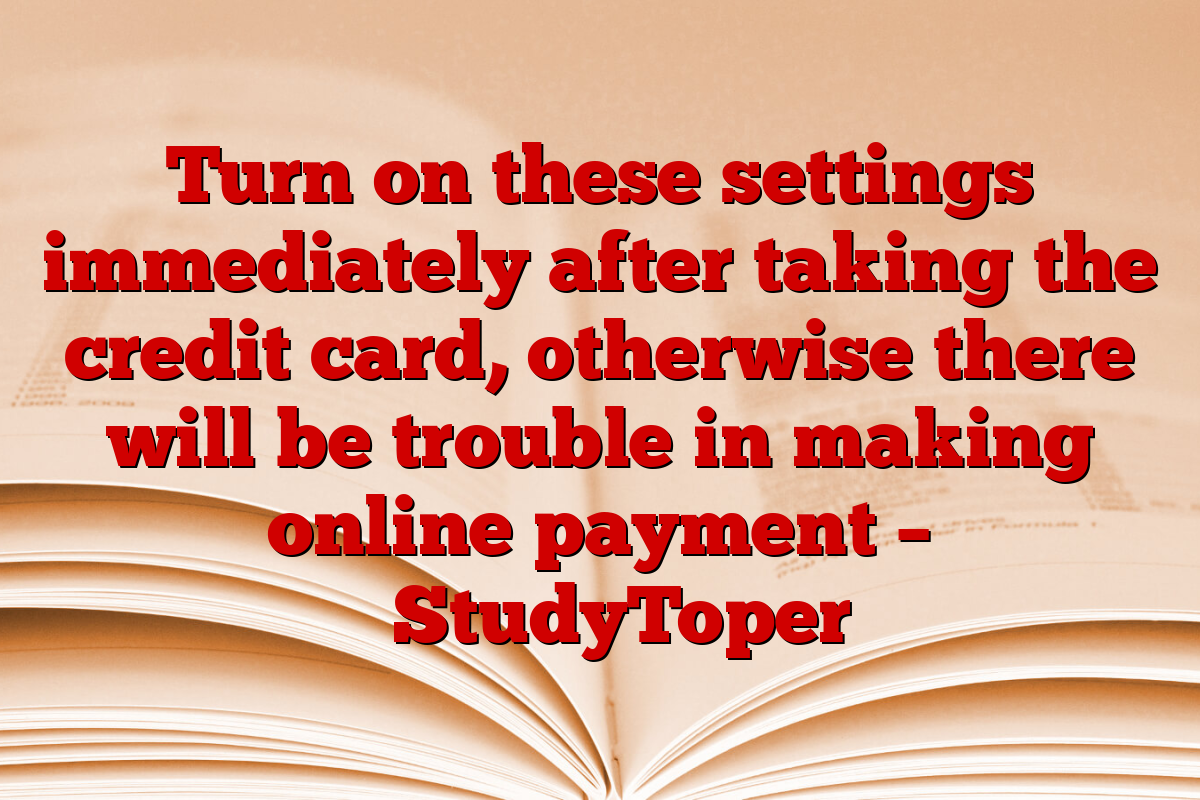credit card settings:Credit card has become an important financial instrument in today’s digital age. It not only lets you make instant purchases but also offers a variety of benefits and rewards. But did you know that it is very important to make some important settings after getting your new credit card? By turning on these settings, not only will your card be safe, but you can also avoid problems while making online payments.
In this article, we’ll tell you which settings you should turn on as soon as you get your new credit card, and why. We’ll also explain how to turn these settings on and what their benefits are. Plus, we’ll also give some additional tips that will help you when using your credit card.
Credit Card Settings: At a Glance
| setting | Description |
| OTP verification | Additional security for online transactions |
| Transaction Alert | Instant notifications for all transactions |
| spending limit | Setting limits to prevent unnecessary spending |
| international transactions | permission for foreign transactions |
| EMI conversion | Converting big expenses into easy installments |
| Reward Points | Information about points received on purchases |
| contactless payment | Tap-and-pay facility for small transactions |
| automatic payment | Setting up automatic bill payments |
OTP Verification: The First Step to Security
OTP or One-Time Password Verification is the most important part of your credit card security. By turning on this setting, a unique code will be sent to your registered mobile number for every online transaction. The transaction will be completed only after entering this code.
To turn on OTP verification:
- Log in to your bank’s website or mobile app
- Go to credit card section
- Find security settings or OTP settings
- Turn on OTP verification
Advantages of this setting:
- Protection from unauthorized transactions
- Reduction in chances of fraud
- Better control over your expenses
Transaction Alerts: Track every activity
Transaction Alerts keep you aware of every activity on your credit card. By turning on this setting, you will receive instant SMS or email alerts for every transaction. It not only gives you insight into your spending, but also helps identify any unauthorized usage instantly.
To turn on Transaction Alerts:
- Visit your bank’s netbanking portal
- Find Alert Settings or Notification Settings
- Turn on both SMS and email alerts
- Verify your correct mobile number and email ID
Advantages of this setting:
- real-time information
- Immediate detection of fraud
- better control over expenses
Spending Limit: Control on expenditure
Spending Limit is a setting that helps you keep control on your credit card spending. You can set daily, weekly or monthly spending limits. When your spending reaches this limit, you get an alert and further transactions can be prevented.
To set a Spending Limit:
- Go to your bank’s mobile app or website
- Find Spending Limit option in credit card settings
- Set your desired limit
- Select limit type (daily/weekly/monthly)
Advantages of this setting:
- stop unnecessary expenses
- help stay on budget
- Helpful in improving credit score
International Transactions: Permission for foreign purchases
If you are planning to travel abroad or want to make purchases online from foreign websites, it is very important to turn on the International Transactions setting. This setting is usually turned off by default for security reasons.
To turn on International Transactions:
- Call your bank’s customer care helpline
- verify your identity
- Ask permission for International Transactions
- Specify your travel dates and country
Advantages of this setting:
- overseas shopping facility
- Ability to transact on international websites
- Uninterrupted access while traveling abroad
EMI Conversion: Make big expenses easier
EMI Conversion or Equated Monthly Installment is a facility that allows you to convert large expenses into small installments. This setting gives you financial flexibility and makes large purchases more manageable.
To activate EMI Conversion:
- Go to your bank’s mobile app or website
- Find EMI Conversion or Flexi Pay option
- Select eligible transactions
- Review and accept EMI term and terms
Advantages of this setting:
- Better management of big expenses
- improve cash flow
- Possibility of discount on interest rates
Reward Points: Understand your benefits
Most credit cards offer Reward Points programs. This setting gives you information about the points you earn on your spend and how they can be redeemed. It is important to understand and take advantage of this setting.
To understand Reward Points settings:
- Go to the Rewards section of your bank’s website
- Check your current points
- Read the rules for earning and spending points
- Review Redemption Options
Advantages of this setting:
- Extra Savings or Cashback
- Discounts on travel, shopping or dining
- Maximum benefits of loyalty program
Contactless Payments: Fast and easy transactions
Contactless Payments or Tap-and-Pay is a feature that allows you to make payments for small transactions by just tapping your card. It is fast and convenient, but it must be used with caution.
To turn on Contactless Payments:
- Contact your bank’s customer care
- Request for contactless feature
- Read the safety instructions carefully
- set transaction limit
Advantages of this setting:
- Fast and easy transactions
- less time in queue
- Useful for low value transactions
Auto-Payment: Automate bill payments
Auto-Payment or automatic payment is a setting that allows your credit card bill to be paid automatically. This ensures you never forget to pay your bill and avoid late payment fees.
To set up auto-payment:
- Find the Auto-Payment section on your bank’s website or app
- Link your bank account
- Select payment date and amount (minimum due or full amount)
- Accept the terms and conditions
Advantages of this setting:
- bill payment on time
- Avoid late fees
- better credit score
Disclaimer: This article is provided for general information purposes only. Although we have tried to provide accurate and up-to-date information, credit card settings and features may vary from bank to bank and card to card. Please check with your bank or card issuer for the terms and conditions of your specific credit card. This article is not a substitute for any financial advice. Always consult a qualified financial advisor before making important decisions.