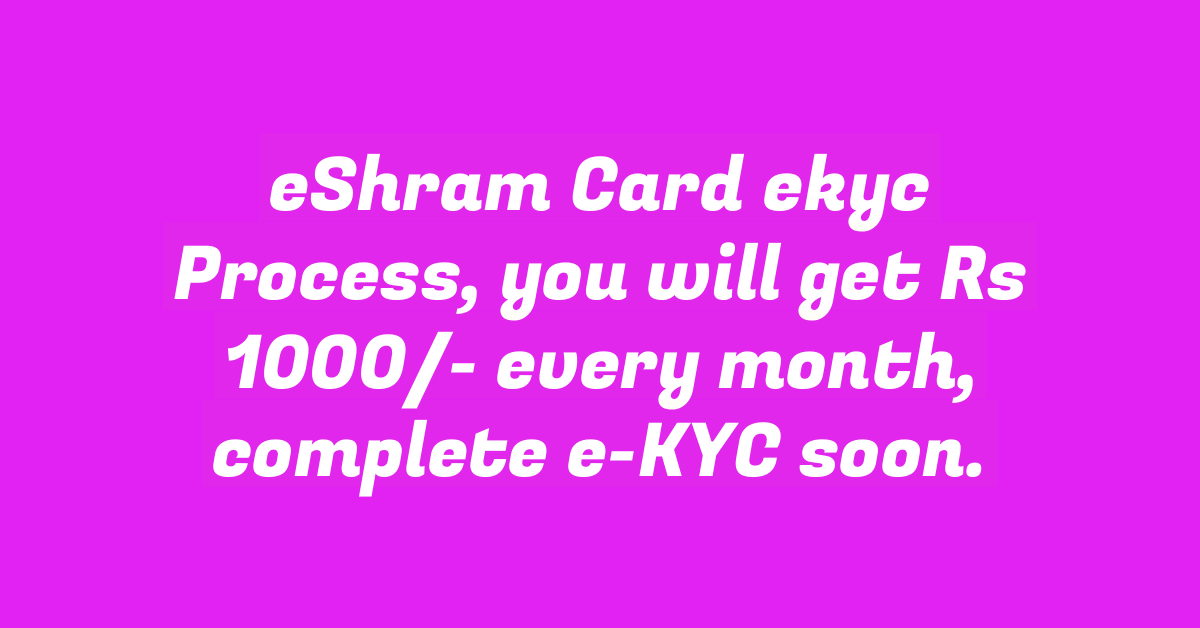eShram Card ekyc Process: Friends, please tell everyone! That in the year 2021, the Ministry of Labor and Employment had launched e-Shram Portal, a national database for unorganized sector workers! This portal has been launched to benefit all workers in the unorganized sector including migrant workers and domestic workers.
People working in the unorganized sector! He can apply for e-shram card or labor card. Laborers working in unorganized sectors can avail many types of benefits through E-Shram Card.
You will get Rs 1000/- every month, complete e-KYC soon
The process of e-KYC for e-Shram Card has been started on the e-Shram Card portal. If you also want to get Rs 1000/- for free every month! So read this process carefully! Because through this article we are going to tell you the process of e-Shram Card e-KYC while sitting at home.
Whether you want to do e-KYC of e-Shram Card or apply for a new e-Shram Card! Only for this you will need Aadhar card and mobile registered with Aadhar card. You can modify the demographic data in the already created e-Shram card by following this process.
All those men and women who are working in the unorganized sector! The central government is running a lot of schemes for all of them! If you have e-Shram card! Then you will get direct benefits from it!
How to complete Ashram Card eKYC process
- You can complete the e-KYC process by updating almost everything in the e-Shram card sitting at home.
- To complete the Ekyc process of E-Shram Card, first of all you have to apply for E-Shram Card. official website will go on!
- Now after coming to the home page, you have to click on the Update option.
- After this, in Update Profile, click on the option of Login Using Aadhar.
- Which is mobile number linked in Aadhar! Enter that number and captcha and click on Send OTP option!
- Now enter OTP and click on Submit option!
- After this, enter your Aadhaar number and captcha, select any option like Fingerprint, Iris, OTP and enter the captcha.
- Now after this you have to click on the option of Generate OTP, Capture Biometric, Capture Iris.
- Now accept OTP, Finger or Iris and click on Submit option.
- The Update Profile page will open in front of you!
- After verifying the requested information like Profile Information, Address, Education Income, Skill, Bank Account Details, now click on the option of Preview Profile.
- And after this click on Update e KYC Information button!
- After this all of you will have complete eKYC!
How to download Ishram card
- To download e-Shram Card, you will first have to go to the official website of e-Shram Card.
- After coming to the home page, you have to click on the option of Register On eShram.
- Then click on the option of Update Profile>>Login Using Aadhar!
- Enter your Aadhaar registered mobile number!
- And enter the captcha code and click on the option of Send OTP!
- Then enter your OTP! And click on Submit option!
- Enter your twelve digit Aadhaar number!
- Click on OTP option for authentication!
- And enter the captcha code and click on submit option!
- Validate by entering Aadhaar OTP!
- Then click on the option of Update eKYC Information!
- After this, you can get your e-Shram card sitting at home by clicking on the option of Download UAN Card.