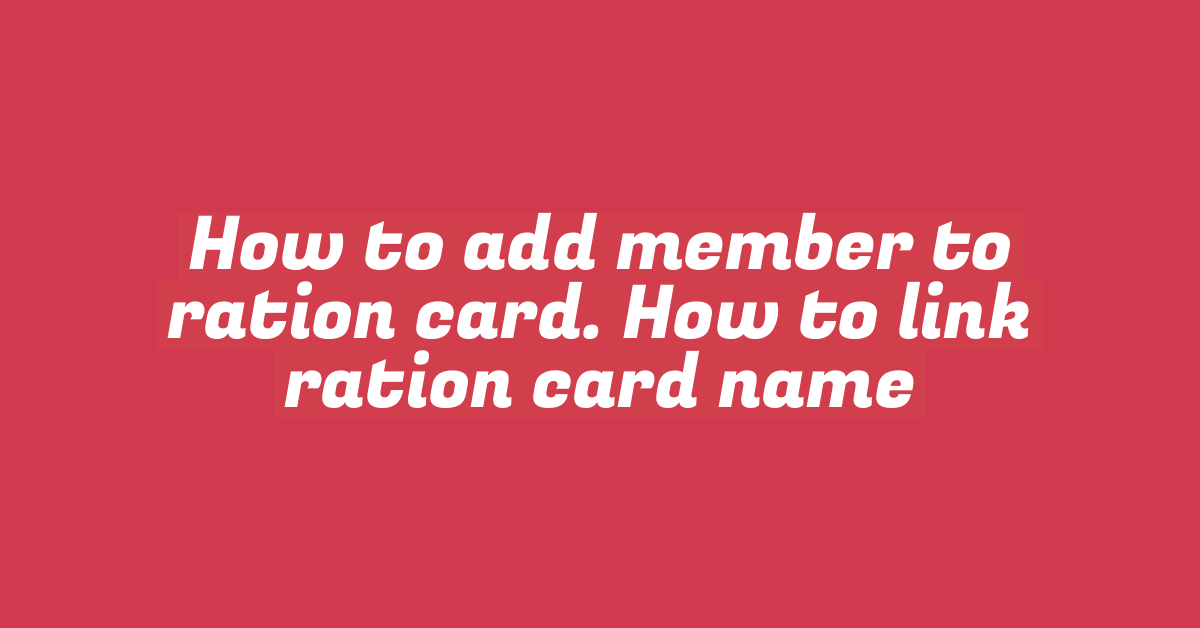How to add member to ration card. How to link ration card name Ration card is an important scheme of the Government of India, through which the government provides grains, pulses, sugar etc. to poor and deserving families at cheap rates. It is natural for new members to join families from time to time, such as the birth of a child, arrival of a new member after marriage or inclusion of a new person in the family for any other reason. In this situation, it becomes necessary to add a new member to the ration card.
Here we will tell you how the name of a new member can be added to the ration card, and what documents are required for this.
Process to add member to ration card
There are two main methods that can be used to add a member to the ration card:
- online process
- offline process
1. Adding member through online process
Nowadays, many states have given the facility to do the work related to ration card online. With this you do not need to go to the ration office and you can do this work sitting at home. Follow the procedure given below:
- Visit the official website of the state,
- First of all, visit the official website of Food and Civil Supplies Department of your state. For example, Uttar Pradesh, Maharashtra, Delhi etc. have their own websites.
- Select the option of ration card modification,
- After login to the website, find the option of ‘Ration Card Modification’ or ‘Add Member’. This option may vary depending on your state’s website.
- Enter required information,
- Enter the ration card number, Aadhar card number, and other details correctly. Next, enter the new member information such as name, age, gender, and Aadhaar number etc.
- upload document,
- Some important documents will be required to add a new member. Scan the documents and upload them on the website. Required documents may include:
- new member aadhaar card
- Birth Certificate (if name of child is being added)
- Marriage certificate (if a member is being added after marriage)
- Address proof
- Some important documents will be required to add a new member. Scan the documents and upload them on the website. Required documents may include:
- Submit Application,
- After filling all the information correctly, submit the application form. You will also receive an Acknowledgment Receipt, which you should keep safe for future tracking.
- Track Application Status,
- After applying, you can also track the application status online. Within some time your application will be approved and the name of the new member will be added to the ration card.
2. Adding member through offline process
If online facility is not available in your state, you can add member to ration card through offline also. For this you have to follow the steps given below:
- Go to nearest ration office,
- Visit your nearest ration office or visit Gram Panchayat office to get the form for ration card amendment.
- fill the form,
- Fill all the information of the new member in the form like name, date of birth, gender, Aadhar card number etc. Make sure that the information is correct and accurate.
- attach document,
- Attach the required documents with the form. The documents will be the same as asked for in the online process, like Aadhar Card, Birth Certificate, Residence Certificate, etc.
- submit form,
- Submit the form and documents to the concerned officer. The officials will check your application and after verification the name of the new member will be added to the ration card.
- Know application status,
- If you wish, you can also know the status of your application by visiting the office. For this, keep the acknowledgment slip safely.
Documents required to add member to ration card
Some important documents are required to add a new member to the ration card. These documents may vary depending on your state and circumstances, but the following documents are generally requested:
- Aadhar card: Aadhar card of new member is mandatory.
- birth certificate: If the name of the child is being added then birth certificate is mandatory.
- marriage certificate: If the member is being added after marriage.
- Address proof: Residence certificate of the new member is also required.
- ration card of family head: Copy of the ration card on which amendment is to be made.
Process after application
After submitting the application to the supply office, the concerned department will scrutinize your documents. After completion of verification, the name of the new member will be added to the ration card. This process can take from a few days to weeks, depending on the state and administrative procedures.
Process to Add Unit (Member) to Ration Card using Food & Safety Login from UP eDistrict Portal,
The process of adding new members to the ration card through the eDistrict portal of Uttar Pradesh is simple. Here we will explain step by step how you can add units to ration card through Food and Safety Login:
1. Login to eDistrict Portal
- First of all, UP eDistrict Portal Go to.
- If you already have an account, then User ID and Password Enter and login. If you don’t have an account, first you have to register on the portal.
- To register, you have to provide your personal information like name, mobile number, email ID and Aadhaar number. After registration, you will receive login ID and password.
2. In Integrated Services Go to Food and Safety section
- After login you will get the option of various services. of these Food and Safety Department Select.
- after this Ration card related options got into. Here you will get the option to make correction in the ration card.
- Watch the video below for more information!
3. Select option to add unit to ration card
- After going to the Food and Safety section, you will see ration card amendment come on Add member Will have to choose the option.
- Under ration card amendment, you will have to fill the form to add new members in the ration card.
Process to Add Unit (Member) to Ration Card using Food & Safety Login from UP eDistrict Portal,
The process of adding new members to the ration card through the eDistrict portal of Uttar Pradesh is simple. Here we will explain step by step how you can add units to ration card through Food and Safety Login:
1. Login to eDistrict Portal
- First of all, UP eDistrict Portal Go to.
- If you already have an account, then User ID and Password Enter and login. If you don’t have an account, first you have to register on the portal.
- To register, you have to provide your personal information like name, mobile number, email ID and Aadhaar number. After registration, you will receive login ID and password.
2. Go to Food and Safety section
- After login you will get the option of various services. of these Food and Safety Department Select.
- after this Ration card related options got into. Here you will get the option to make modification in the ration card.
3. Select option to add unit to ration card
- After going to the Food and Safety section, you will see ration card amendment come on Add member Will have to choose the option.
- Under ration card amendment, you will have to fill the form to add new members in the ration card.
4. Fill in the required information
- Now you have to fill your ration card number and other information like name of the head of the family, address, and information of existing members.
- Enter new member details:
- member name
- date of birth
- gender
- Aadhar Number (if available)
- Other necessary information
5. Submit Application
- After filling all the information and uploading the documents, complete the form. submit Do it.
- After submitting, you will receive a Acknowledgment Receipt Will get it. Keep it safe to track the application status in future.
verification by officer
- After the application is submitted, the concerned authorities will verify the documents and information provided by you. After the verification process is completed, the name of the new member will be updated in your ration card.
- During verification, you may be asked for additional documents or information, if necessary.
Required Documents:
- Aadhar card: Mandatory for new members.
- birth certificate: If adding child’s name.
- marriage certificate: To add member after marriage.
- Address proof: Proof of address of the new member.
- old ration card: Where the amendment is being made.