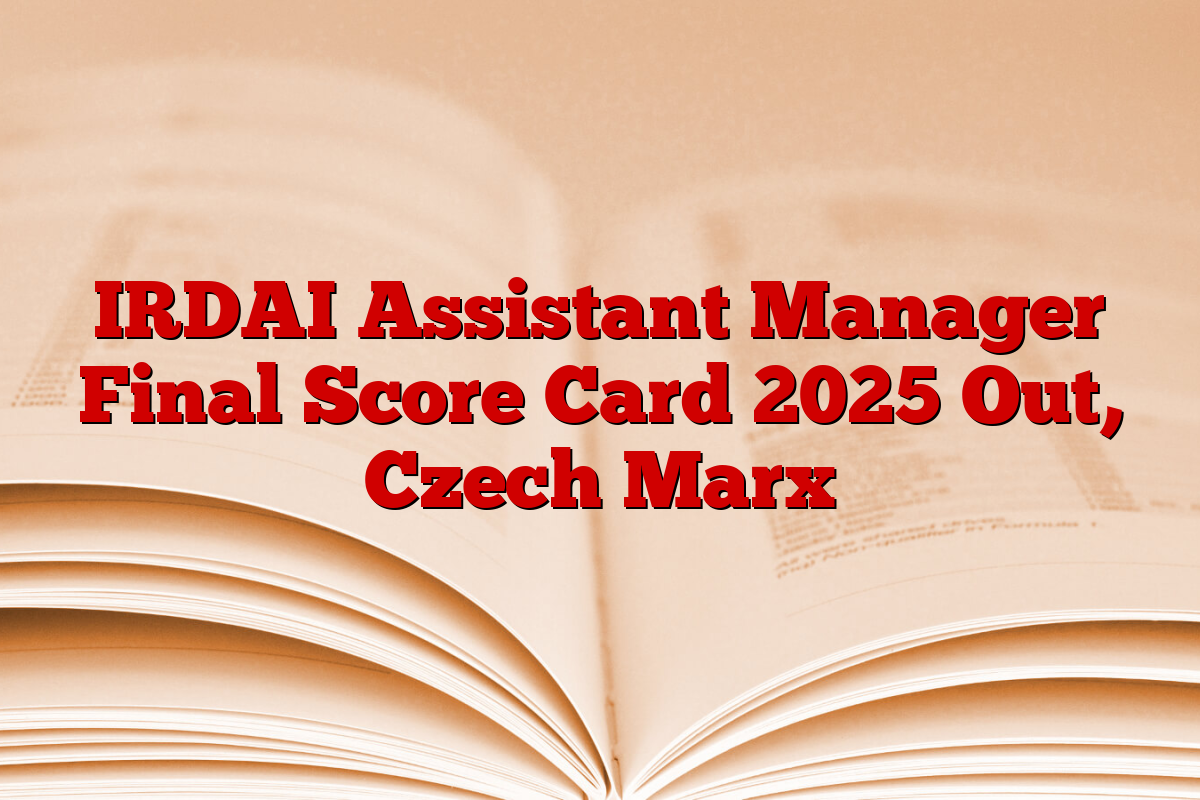IRDAI Assistant Manager Final Score Card 2025 has been released on 24 April 2025 by Insurance Regulatory and Development Authority of India (IRDAI). Candidates appearing for the selection process, including online examinations (phase I and phase ii) and subsequent interview rounds, can now check their personal scores on the official IRDAI website. This scorecard reflects the performance of candidates in both stages of the recruitment process, offers transparency and helps candidates assess their standing.
IRDAI Assistant Manager Final Score Card 2025 Out
IRDAI Assistant Manager Final Score Card 2025 provides a detailed performance of marks obtained by the candidates in the online exam, including descriptive and purpose section, and interviews, which assessed the overall suitability for their communication skills, subject knowledge and the role of Assistant Manager. Points have been released to ensure a fair selection process and enable candidates to understand their strength and fields for improvement.
IRDAI Grade A Final Score Card 2025 Download Link
IRDAI Grade A final score card 2025 is now available for download. Candidates appearing in the examination and interview can use their final marks using the direct link given here. This scorecard reflects cumulative performance at both stages of the selection process and provides complete observation of the candidate’s evaluation. To download the scorecard, just log in with your credentials and check your personal digits. Be sure to save a copy to the future reference during the selection or joining process.
IRDAI Assistant Manager Final Score Card 2025: Click here to download
IRDAI assistant manager score card 2025 steps to download
Here are steps to download IRDAI Assistant Manager Score Card 2025:
- Visit the official IRDAI website: Go to www.irdai.gov.in using any web browser.
- Click on the “Career” section: Find relevant links for “IRDAI Assistant Manager Recruitment 2025”.
- Find the scorecard link: Click on the link that says “Download the final score card for the assistant manager 2025”.
- Enter your login credentials: Provide your registration number/roll number and password/date of birth as required.
- See your scorecard: Once logged in, your scorecard will be displayed on the screen.
- Download and save: Click on the download icon to save the copy, and print it for your reference.