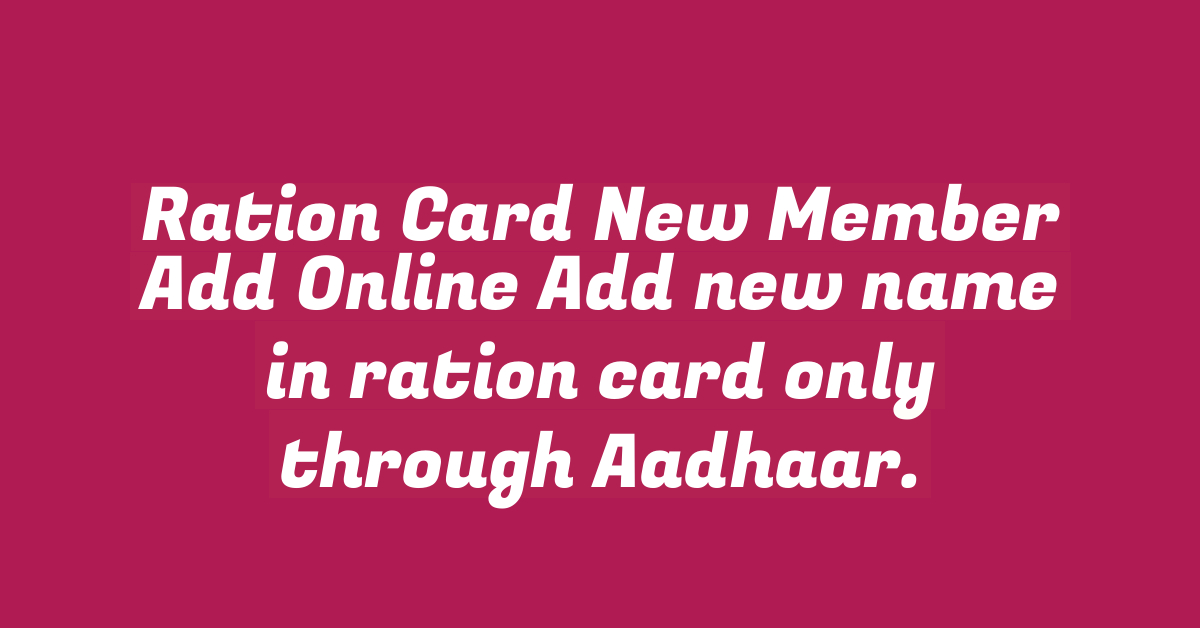Add Ration Card New Member Online: Let me tell you! That the government is making better efforts for the development of the poor and farmers! In today’s time, many welfare schemes are being run by the government. Economically poor persons are given free ration under the Pradhan Mantri Garib Kalyan Yojana. Around 80 crore people in the country are currently getting the benefits of this scheme. Ration Card New Member Add Online Mera Ration App is operated by this scheme! You can manage your ration card sitting at home!
Mera Ration 2.0 app launched
Mera Ration App has been updated and recently Mera Ration 2.0 App has been launched! In which you can also manage your members while sitting at home! Adding or removing the name of any member from the ration card, you can do all this with the help of Mera Ration 2.0 App! You want to add the name of a new member to your ration card while sitting at home! So first of all you have to download Mera Ration 2.0 App in your mobile.
You can also check the EKYC status of all the members in your ration card with the help of this app while sitting at home! For which you don’t even have to pay any fee! The government has recently updated Mera Ration App! With its help you can manage all the family members sitting at home!
Benefits of Mera Ration App 2.0
- You can add the name of a new family member to the ration card.
- And you can check Ration Card Ekyc Status!
- You can also download Ration Card!
- You can also find the ration shop near you!
- And can manage all family members!
- You can transfer ration card of any place under ONOC!
- You can also surrender your ration card sitting at home!
Documents to add new member in ration card
- Aadhar card
- PAN card
- Passport
- birth certificate
- caste certificate
- Address proof
- driving license
- voter id card
- old ration card
- Rent Agreement
- property document
- Affidavit on Rs 10/- stamp paper
- electricity, gas, water connection bill
How to add new member to ration card
- First of all Mera Ration 2.0 App Google Play Store Download and install from!
- Login to the App through Aadhar Card Number and OTP!
- Now click on the option of Manage Family Detail in the section of My Profile.
- Now a form will open in front of you! In which you have to enter all the information!
- From where you can apply to add the name of a family member!
- Through this process you can add the name of a new member in the ration card.