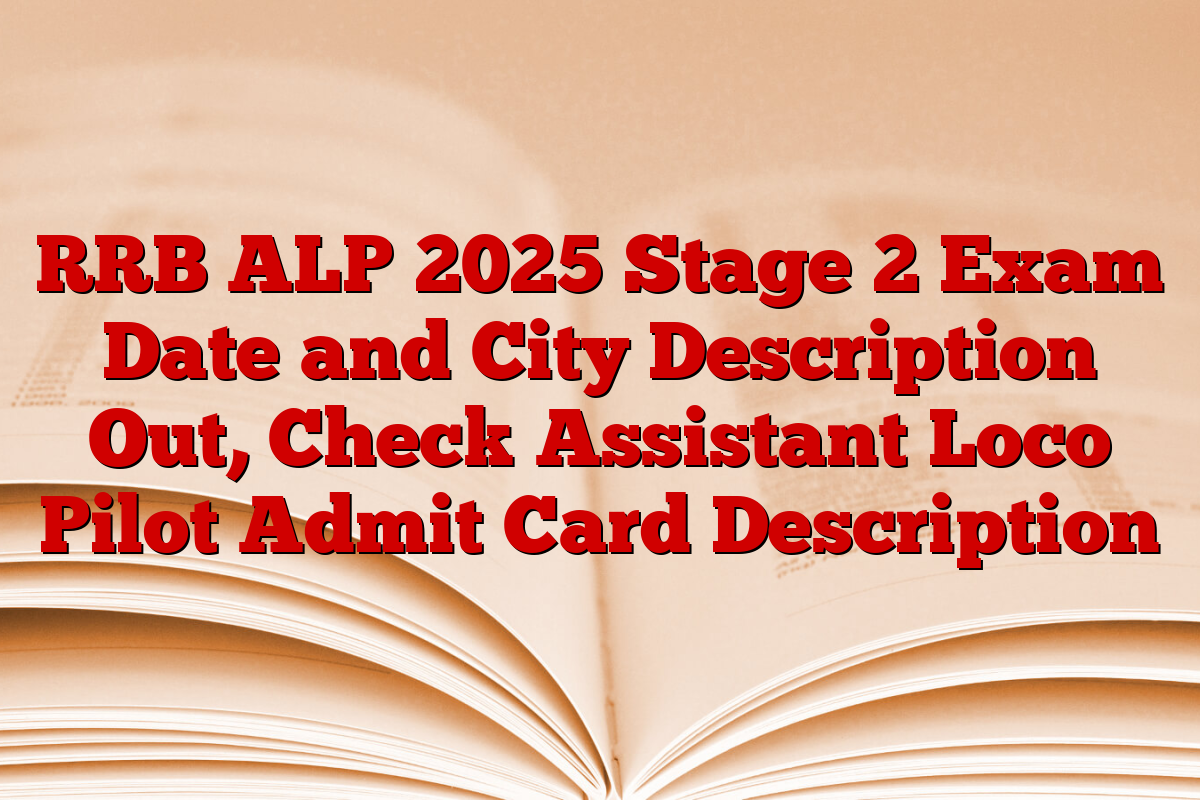RRB ALP 2025 Stage 2: Railway Recruitment Board (RRB) has officially announced the date of examination and city details for the Assistant Loco Pilot (ALP) Stage II exam. Candidates who have successfully approved the first phase of the ALP recruitment process can now check their examination details on the official RRB websites.
Stage II exam is an important stage of the recruitment process for ALP status, and candidates are advised to be updated with the latest announcements. The RRB has made it easy for candidates by releasing information on their examination dates and allotted cities on the respective regional websites.
RRB ALP 2025 Stage 2 Exam Check City Description
Candidates appearing for Railway Recruitment Board (RRB) Assistant Loco Pilot (ALP) Stage II exam can now check the details of their exam city. The details of the examination city have been released on the official RRB portal. Candidates can visit the link given below and log in with their credentials to check their allotted exams:
RRB ALP 2025 Stage 2 Admit Card to Download
- Visit the official RRB website.
- Click on the “Candidate Login” or “candidate login” link.
- enter your Registration number And user password (Birth date in DD/mm/yyyy format).
- solve Capcha As shown on the screen.
- Click on the “login” or “log in” button.
- Your RRB ALP 2025 Stage 2 admit card will be displayed on the screen.
- Download and print the admit card for future reference.
Important details on admit card
The admit card will have the necessary information like:
- Candidate Name
- Registration number
- Exam date and time
- Examination center address
- Instructions for exam day
Candidates are advised to carefully verify all the details on the Ed Admit Card. In case of any anomalies, they should immediately contact the RRB Helpdesk.
Also Rread:391 Scientific Assistant, Stewardary Trainee, Paramedical and Non-Technical Posts NPCIL Recruitment 2025
RRB Helpdesk Description
For any question or assistance, candidates can reach the RRB Helpdesk in the following:
- Helpline Number: 9513437783
- Helpdesk Timing: Monday to Saturday, 09:00 am to 06:00 pm
Forgot the password?
If a candidate forgets his password, they can use the “forgotten” option on the login page to reset it.
Exam day guidelines
- Take a printed copy of the admit card and a valid photo ID proof (Aadhaar card, PAN card, passport, etc.).
- Reach the examination center at least 1 hour before the reporting time.
- Follow all the instructions given in the exam.