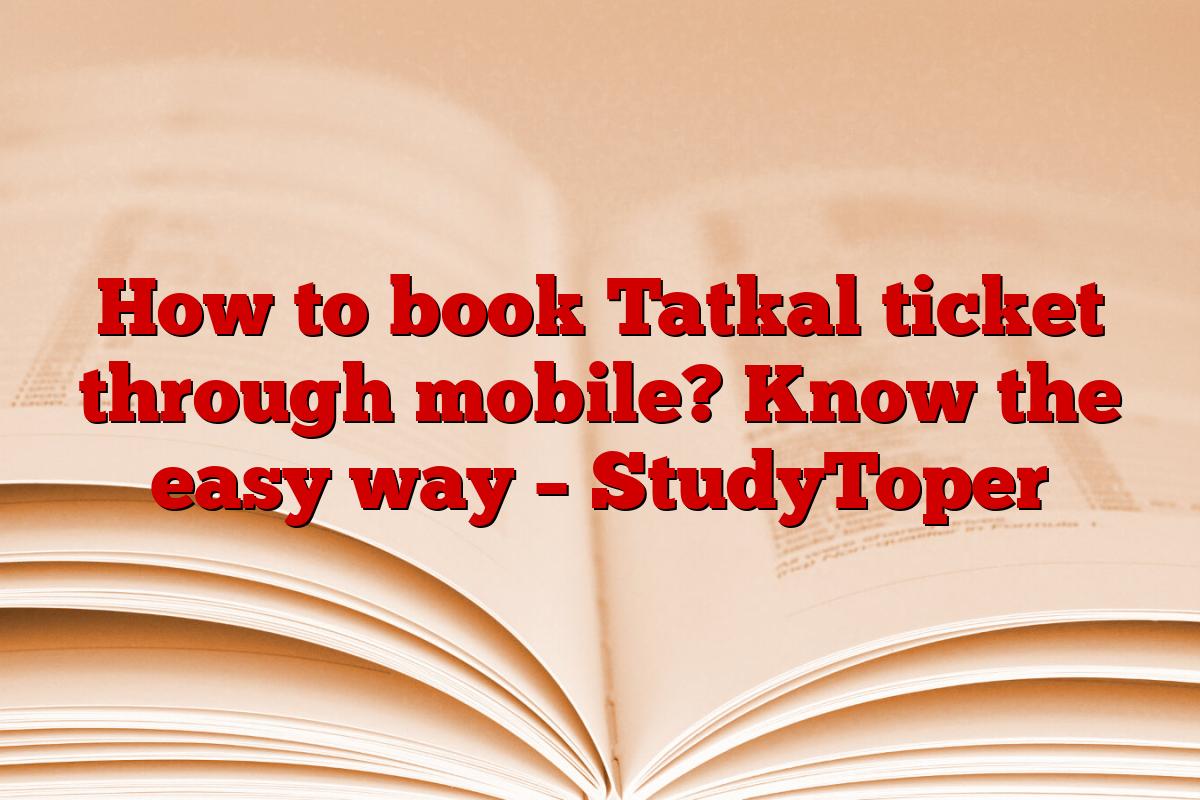tatkal ticket booking in mobileTatkal ticket booking service of Indian Railways is a boon for those passengers who have to travel suddenly. This service allows passengers to book train tickets in less time. However, booking Tatkal tickets can be a bit challenging as its demand is very high. In this article, we will tell you the easy and effective way to book Tatkal tickets from mobile.
What is Tatkal ticket?
Tatkal tickets is a special service launched by Indian Railways, which facilitates passengers to book tickets for travel at short notice. It was introduced in 1997 and is available in almost all trains and classes.
Key Features of Tatkal Ticket:
- Booking Timings: 10 am for AC classes and 11 am for non-AC classes.
- Booking period: one day before the date of travel.
- Maximum passengers: Maximum four passengers on one PNR.
- Refund Policy: No refund on confirmed tickets.
Tatkal Ticket Booking Overview
| Description | Information |
| Service Name | Tatkal Ticket Booking |
| year of beginning | 1997 |
| Booking Time(AC) | 10 am |
| Booking Time (Non-AC) | 11 am |
| Maximum passengers per PNR | 4 passengers |
| Refund Policy | No refund on confirmed tickets |
| booking medium | IRCTC website, mobile app, third-party apps |
How to book Tatkal ticket from mobile?
Booking Tatkal tickets through mobile has now become easier than before. You can use IRCTC app or other third-party apps like Paytm, Ixigo etc. Below we have given the step-by-step process:
Booking through IRCTC app
- Download IRCTC App:
- Install the IRCTC app from Google Play Store or Apple App Store.
- Login to your IRCTC account. If you don’t have an account, register first.
- Fill in travel details:
- Select “From” and “To” stations.
- Select travel date and class.
- Select Tatkal Quota:
- Go to “Quota” option and select “Tatkal”.
- Select Train and Class:
- Choose your preferred train and class.
- Check seat availability.
- Fill passenger details:
- Fill passenger name, age, gender and ID proof details.
- Senior citizens do not get relaxation in Tatkal quota.
- Make Payment:
- Use debit card, credit card, UPI or net banking for payment.
- Your e-ticket will be generated once the payment is completed.
- Download E-Ticket:
- Download the e-ticket or take a screenshot after successful payment.
Booking through Paytm App
- Open Paytm app and click on “Trains” option.
- Fill in journey information (e.g. station, date).
- Go to “Quota” and select “Tatkal”.
- Select the train and click on “Book Now”.
- Fill in passenger details and complete the payment process.
Helpful tips for Tatkal ticket booking
Booking Tatkal tickets can be very competitive. Here are some tips that can make your process faster and simpler:
- Fast Internet Connection: Make sure you have a fast and stable internet connection.
- Login in advance: Login to your IRCTC account 10 minutes before the start of Tatkal booking.
- Keep journey details ready: Keep information like station name, journey date and class ready in advance.
- Captcha Practice: Practice filling the captcha quickly as it can slow down the process.
- Choose faster payment options: Use faster payment options like UPI or wallets.
Precautions during Tatkal ticket booking
- Providing incorrect information may result in cancellation of your ticket.
- There are no refunds on confirmed Tatkal tickets, so be sure to book before booking.
- Be cautious when booking through agents as there may be chances of fraud.
Premium Tatkal Service
If you do not get a seat in the normal Tatkal quota, you can use the Premium Tatkal service. In this, the price of seats is higher but the chances of confirmation are higher.
Features of Premium Tatkal:
- Available online only.
- The price is double that of normal Tatkal.
- The number of seats is limited.
conclusion
Booking Tatkal tickets can be a bit challenging but with the right preparation and promptness, you can do it easily. This process has now become more convenient than ever through the IRCTC app or platforms like Paytm.
Disclaimer:
This article has been written for informational purposes only. Please verify information on the official IRCTC website or app while planning your travel.