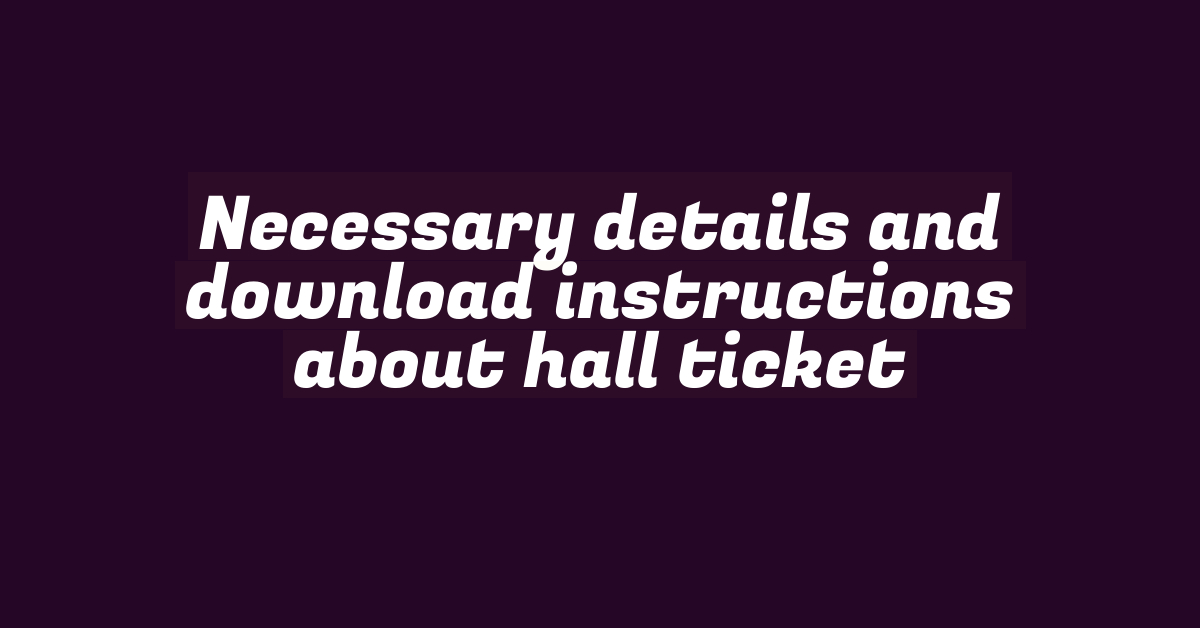Staff Selection Commission (SSC) has officially released the admit card for Multi Tasking (Non-Technical) Staff and Havildar (CBIC & CBN) Exam 2024. Till September 21, 2024, admit cards are available for candidates from four regions. : Central Region (CR), Western Region (WR), North Eastern Region (NER), and North Western Region (NWR).
Additionally, the application status has been published for eight regions including Northern Region (NR), WR, CR, NER, NWR, Southern Region (SR), Eastern Region (ER), and Karnataka Kerala Region (KKR).
Main information about SSC MTS exam
SSC MTS exam is an important opportunity for the candidates seeking employment in various ministries and departments of the Central Government. This year, the exam is going to be held 30 September to 14 November 2024In multiple shifts each day. The competition is fierce, it’s over 35 lakh candidates vie for 9,583 vacancies In roles classified under Group ‘C’ Non-Gazetted, Non-Ministerial posts.
Importance of Admit Card
Admit card is an important document for any candidate planning to appear for SSC MTS exam. It serves as an entry pass into the examination hall and contains essential information like candidate’s name, roll number, examination centre, date and time of examination. Therefore, candidates should ensure that they download their admit cards immediately and verify that all the details are accurate.
How to Download SSC MTS Admit Card 2024
Candidates can download their admit cards through the official SSC website or regional SSC portal. Here’s a step-by-step guide to ensure a smooth download process:
Step 1: Visit the official website go to official ssc website Or the specific regional SSC website that corresponds to your area.
Step 2: Find the admit card link On the homepage, look for the link titled “Status/Download Admit Card for Multi Tasking (Non-Technical) Staff and Havildar (CBIC & CBN) Examination, 2024”. This link will redirect you to the login page.
Step 3: Enter the required information You will be required to enter your registration ID or roll number, date of birth and possibly a captcha code. Make sure that all details are entered correctly to avoid errors.
Step 4: Submit Information Click on ‘Submit’ button. If your details match the records, your admit card will be displayed on the screen.
Step 5: Download and Print Download the admit card and take a printout. It is advisable to keep multiple copies for future reference.
Alternative Method: Using Roll Number If you have forgotten your registration ID, you can also use your roll number along with your date of birth to retrieve your admit card. Alternatively, candidates can enter their parents’ name and date of birth.
Important Dates and Exam Schedule
SSC MTS 2024 exam will be held over several days in total 66 slotsThe examination will be conducted daily in three shifts as mentioned below:
| Change | exam start time | exam end time |
|---|---|---|
| shift 1 | at 9 am | 10:30 AM |
| shift 2 | 12:30 PM | at 2 pm |
| shift 3 | 4 pm | 5:30 pm |
Details on SSC MTS Admit Card
Candidates should carefully check the information printed on their admit card. Here’s what to look for:
- Name of candidate
- Roll Number/Registration Number
- date of birth
- gender
- Category (General, SC, ST, OBC, etc.)
- Photograph and Signature
- Exam date and time
- reporting time
- exam period
- exam shift details
- Name and address of examination center
- exam center code
- Guidelines for Exam Day
It is important to ensure that all details are accurate. In case of discrepancies, candidates should immediately contact SSC Helpline for correction.
SSC MTS 2024 Admit Card Link
Direct links to all regional websites of SSC are given here. Use these links to check SSC MTS application status and download admit card.