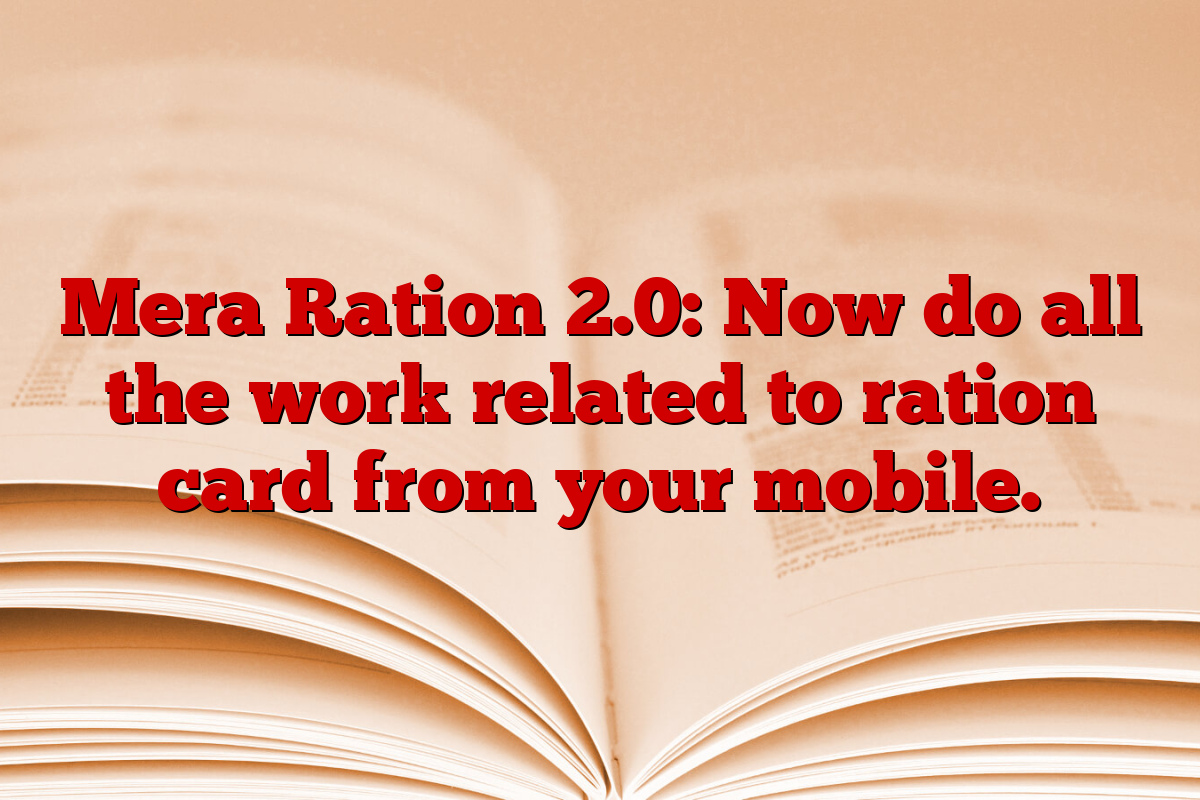My Ration 2.0: Ration card is one of our most important documents. Many types of benefits are provided to the general public with the help of ration card. The benefits of government schemes like free ration etc. can be availed only with the help of ration card. If you also want to update the mobile number in your ration card, add the name of a new member, delete the name of any member or want to avail the benefits of other facilities related to ration card, then this article of ours is only for you. . Today we are talking about Mera Ration 2.0 in detail here.
Will save money and time
You can easily download Mera Ration 2.0 from Google Play Store and with the help of this app you can get all the services related to your ration card, which will only save your time and money. Ration card holders of our country who want to do all the work related to their ration card from their smartphone can use Mera Ration 2.0.
How to download Mera Ration 2.0
- To download Mera Ration 2.0, first of all you have to play store You will have to come to the home page.
- After coming to this page, you will have to write and search Mera Ration 2.0.
- Now you have to download and install this app.
- After downloading and installing it, its dashboard will open in front of you.
- Now you will see all the features on the app here. In which you have to click on the facility you want to avail.
- Now you will have to enter the required information.
- Finally, you have to click on the submit option after which you will be given your information.
How to update mobile number in ration card
- First of all you have to open Mera Ration 2.0 in your smartphone.
- Now here on the dashboard itself you will see the option of Pending Mobile Update.
- You have to click on it.
- After clicking on it, the Update Mobile Number Form will open in front of you.
- Now here you will have to enter the required information.
- After this you will have to do OTP verification.
- At last, you have to click on the submit option.
राशनकार्ड लोन योजना 2024
How to add name of new member in ration card
- my ration 2.0 To add the name of a new member to the ration card with the help of ration card, first of all you have to open the app.
- Now you will get the dashboard here.
- Here you will get the option of Manage Family Details.
- You have to click on it after which a new page will open in front of you.
- Now here you will get the option of Add New Family Details on which you will have to click.
- After this, a form will open in front of you which you will have to fill carefully.
- Now you will have to scan and upload all the required documents.
- At last, you have to click on the submit option.
- After doing this you will get sleep which you will have to download.