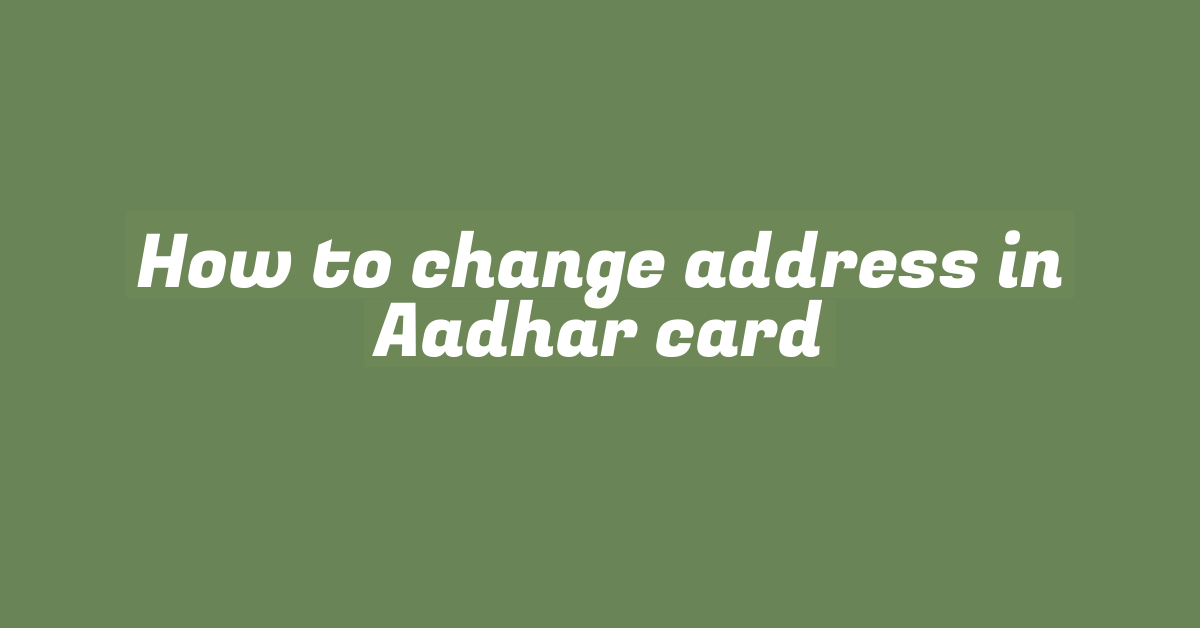How to change address in Aadhar card
Hello friends, do you know how to change your address in Aadhar card? How to update: First of all you have to visit the Aadhar Card website. If you click on it, you will come to the same update portal. Now here on this portal you will see that Aadhaar related services have been provided. Now to access any services, first of all you are given the option to login. By clicking on this option, you have to enter your Aadhaar number. After this the capture has to be filled! After this you have to click on the option of Login With OTP. An OTP will be sent to your mobile for verification. This OTP will come on the mobile number linked to your Aadhar card. After this, OTP has to be filled here. After this you will click on login, an option is given here. In the section of services, we have to click on this icon for address update. As soon as we clicked, you will see two options appearing in front of us. In which the first option here is to update Aadhaar online, the second option is this! In case of Head of Family, you have to select the first option only. So we have selected the first option!
And if you click on the Proceed option here, the next page will appear. So where is it being asked? If you want to make any correction in your Aadhaar card, then click on the option of Proceed to Update Aadhaar. Now you will see whatever current address is there on our Aadhaar card. You will get to see it, after this if you scroll, a small foam appears in front of you all! Where you will see that now you have to enter your complete address here.
This address will come on your Aadhar card. Now before filling the address, the first option is available here. Care of has just been updated by Gorment! As if there is a woman! Whose marriage has happened! She has to add her husband’s name! So that has to be written here! It is as if you have filled your husband’s name with your name in the English language! This is the name which has been automatically translated and has come into the Hindi language. It gets converted automatically!
After this, after filling the name, now you have to come! In the address section, here you get the option to fill the house building apartment name which is your address here in English language only. If you enter, you have to fill all the details here, then there is an option to upload documents. Here we have the manual upload option! This has to be selected!
After this, if you click on select valid supporting document type in which you have any utility or gas connection bill. Have a driving license or passport! Apart from this, there are many other documents like bank passbook. I am going to give it in Voter ED Card, here you will see that it is a digital voter card. E-Voter Card can also be given! After this we will click on OK and here we will click on the option of View Details and Upload and click on the option of Continue to Upload where we have also saved the document.
If you select then here you are giving your Voter Card ID or your Passport in which both are signed. You have to scan both the signs and upload such documents. A file has to be made for that too! If you don’t scan both sides after merging, then your foam is! He may also get rejected! So this is important! First of all, create a PDF file and scan the PDF itself, after that click on the Next option, after which a new page appears. Here’s a summary!
The address which is going to appear on your Aadhar card! So you can check here, after this you have to click on the option of I hereby, if there is any correction then you can also edit it if everything is correct. After this, if you click on the Next option, you will now see that the option to pay the correction fees has come. Click on I hareby option, two payment gateways are shown in front of you. You can select any one of these, so we have the option of PayU. He has been selected!
Click on the make payment option, now you will see that we have the option to make payment through Google Pay on phone and also through Wallet UPI. Here you have to select whichever method you want to make payment with. Like I have another phone right now! I want my Kiwar card here! To enable them to scan and make payment, I clicked on the option of generate key and scanned the key card. As soon as you do this, you will see the payment. He has been verified verified! The request to update the address in our Aadhaar card has also been registered successfully! A ship has been generated and has arrived here! Now all you have to do is download this ship and keep it with you!